User Experience Sharing Program (UESP)

2. Once signed-in, click RETURNS AND ORDERS.

3. Click YOUR ORDERS.
Search the item you want to review. You may filter by date or enter the name of the item on the SEARCH ORDER Bar.

4. Click WRITE A PRODUCT REVIEW next to the order.

5. TO WRITE A REVIEW, please follow the steps below.

NOTE: It usually takes 72 hours for Amazon to apprve the review. If you want to check the review if it has been approved or not, go to: https://www.amazon.com/gp/pdp/profile.
SUBMITTING A REVIEW VIA MOBILE PHONE

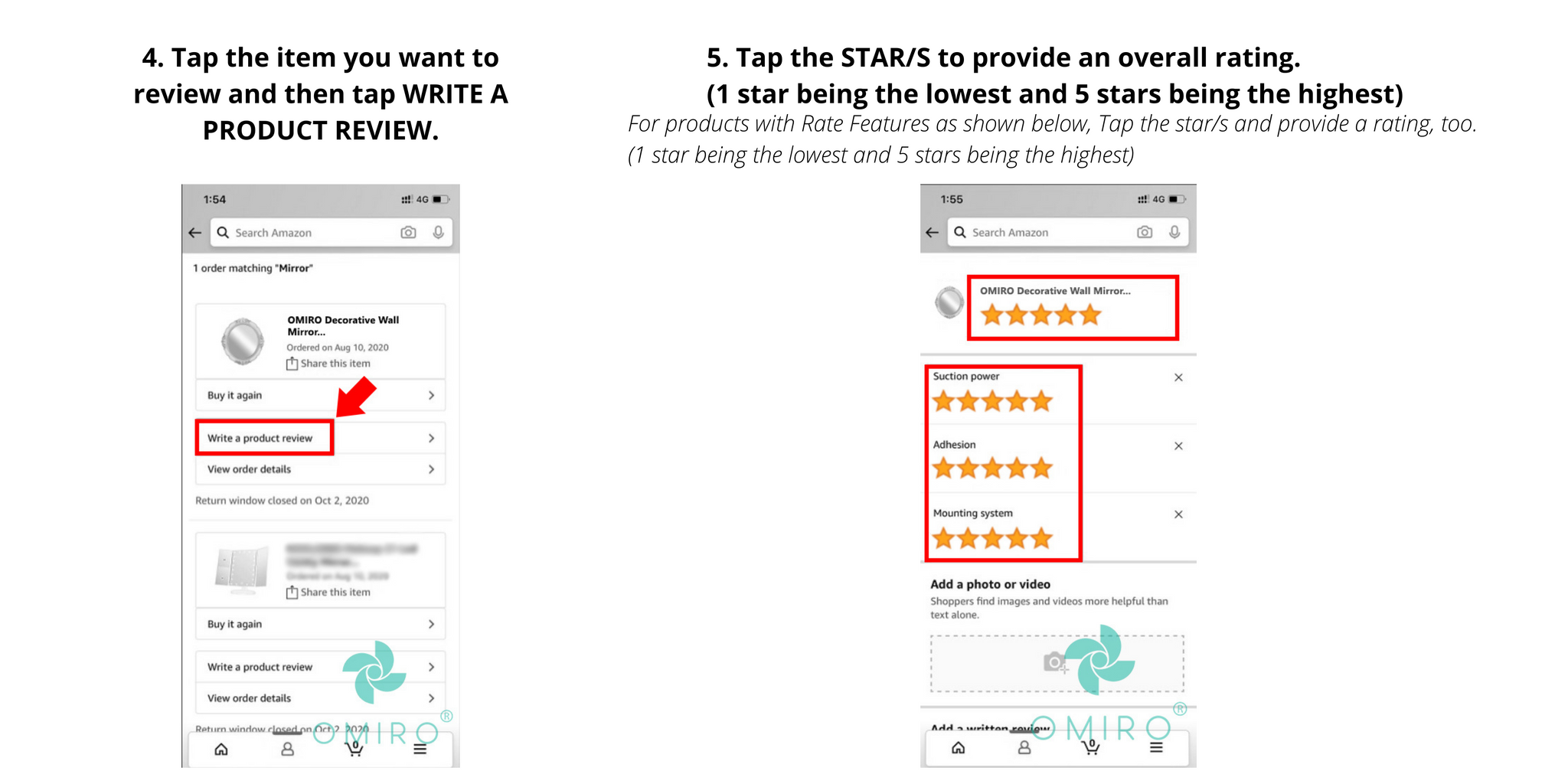

Here are some best examples from Instagram influencers:
Lisa (IG handle: dulceuscmrs)

tanejas bride (IG handle: tanejasbride)

Janice Tate (IG handle: janicetaesthetic)

